 |
| [Persapps | Productivity Apps] |
The stock Reminders app in iOS hasn’t been completely stagnant and got a major overhaul in iOS 5, a few significant improvements in iOS 6, and iOS 7 promises to bring a new UI to the mix. Since then though, things have gone a little quiet.
Still, is this really the best app you can use for your purposes? In a lot of cases, absolutely not. If you are craving for something a bit more unique, there are plenty of great alternatives available on the App Store.
Some apps are better than Reminders because of their UI, while others offer a bundle of features that can truly make your life easier. One of them is the Reminder and Countdown application which is available both for free and $ 0.99.
REMINDER AND COUNTDOWN PRO
Reminder is more than just a note taking app and is also capable of serving up reminders when you need to be doing something. That’s it! When it comes to setting timers for reminders, you'll be hard pressed to find an app that lets you do it faster than Reminder. Working as a list of reusable timer-bars, the app lets you set alarms easily and quickly. You’ll get notification when one goes off.
Not only that, deep customization of events provides the following options as date and time, duration, repetition, time units, sound of alerts, backgrounds and text options. You can even add notes to existing reminders so they are brought to your attention when they need to be.
Moreover, you are always aware of the Reminder app which allows you to select, or set, a schedule of reminders for approaching events. This will alert you before the time and let you start preparing for the event instead of having just one notification. One example would be a birthday for which you want a reminder 3 months, 2 months, 1 month, 2 weeks and 1 week before the time. Another might be a weekend away: 4 weeks, 3 weeks, 2 weeks and 1 week before.
There's also iCloud support which means your Reminder task lists stay in sync across iPhone, iPad, and iPod if you'd like them to or you can import selected items from iOS stock apps: Address book, iCal, Reminders, and even from the Reminder and Countdown free application. If you choose, you can also activate the Reminder widget in Notification Center to see a look at all your tasks in just a swipe.
Tap on the "ℹ︎" button to perform additional settings both for the app and events. The "ℹ︎" settings allow you apply events filter, set default values, add new categories, manage widget or set up an app’s badge to display missed events, day before the even or the upcoming event, and day passed after the event.
If you don't need location based reminders but would like a little more control over sorting and sharing tasks, go with Reminder and Countdown.
PRICING AND AVAILABILITY
Designed and Available on the App Store for: iPhone, iPad, iPod
Category: Productivity
Requirements: iOS7 required or later
Price: $0.99, free with ads banner
Reminder and Countdown Pro - Download Now
Reminder and Countdown Free - Download Now
Support: support@persapps.com
View more by Sergey Astakhov - Developer
CONCLUSION
There are several other reminder apps for the iPhone on the App Store, like the popular MultiTimer and the minimal gesture-heavy app, Countdown++ lite.
I hope you found this article helpful, if you have any questions or comments you might like to contribute, I hope you will leave them in our discussion forum.
PROMO CODES
A limited number of Promotional Codes are available to members of the media.
Journalists interested in receiving one should contact service@persapps.com
EXTRA
Take a look at the photos or don't waste your time and try Reminder now
________________________________________
 |
| [General Reminders List] |
________________________________________
 |
| [App Settings] |
 |
| [App Settings] |
________________________________________
 |
| [Adding new even] |
 |
| [Adding new even] |
________________________________________
 |
| [Adding new even | Date and Time] |
 |
| [Adding new even | Icon] |
________________________________________
 |
| [Adding new even | Duration] |
 |
| [Adding new even | Duration] |
________________________________________
 |
| [Adding new even | Repetition] |
 |
| [Adding new even | Repetition] |
________________________________________
 |
| [Adding new even | Repetition] |
 |
| [Adding new even | Repetition] |
________________________________________
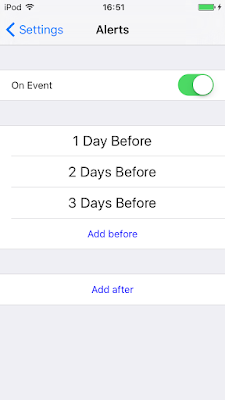 |
| [Adding new even | Alerts] |
 |
| [Adding new even | Time units] |
________________________________________
 |
| [Adding new even | Backgrounds] |
 |
| [Adding new even | Caption Font] |
________________________________________
 |
| [Adding new even | Settings] |
 |
| [Ready-made "John D-day" ] |
________________________________________





No comments:
Post a Comment